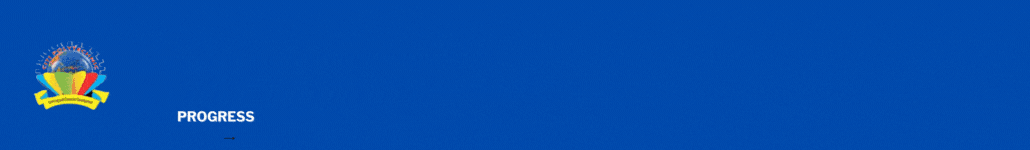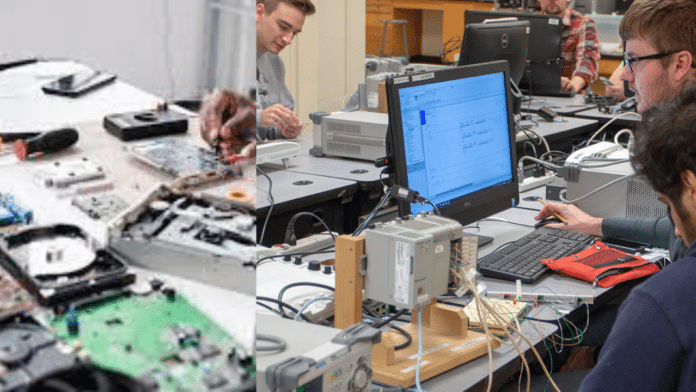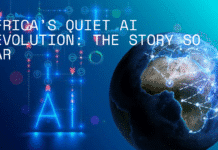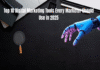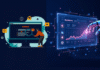EIGHT (8) LATEST SOFTWARES USED BY COMPUTER ENGINEERS IN THE FIELD
The job of Computer Engineering involves the design, development, simulation, prototyping, and testing of electrical electronics and computer equipment and systems. Computer Engineering is based heavily on the use of various simulation software and programming skills. Here’s given a list of latest Computer engineering software every Computer engineering professional can use. These software help build a strong professionalism computer engineering, whether working in research & academia building components and systems as a field engineer. The mentioned software are used extensively.
- MATLAB (Software for Numerical Computing)
MATLAB (MATrix LABarotary) is the most popular computer engineering software among computer Engineering professionals. It was launched in 1983 by Mathworks Inc. and was one of the first commercial packages for linear algebra. It has evolved over time and has become the most comprehensive software for Numerical Computing, Dyanimc System Simulations, Algebraic Solutions, Symbolic Mathematics etc. It contains add-on packages (called Toolboxes) for various functionalities. Toolboxes provide built-in functions to perform numerical computations including but not limited to Ordinary & Partial Differential Equations, Optimization, Linear System Implementation, Linear Algebra, Control System Design, System Identification, Curve Fitting.

The programing language used in MATLAB (The software package) is also called MATLAB. MATLAB is a high-level programming language, it contains a good number of built-in functions to efficiently deal with matrices, numerical computations, symbolic mathematics etc. Get the MATLAB
- Simulink (GUI based software for Dynamic System Simulation) Simulink is the GUI based companion software for Matlab. It is powered by Matlab programming language. Many computer engineers find Simulink much easier to use than MATLAB. When you use MATLAB® and Simulink® together, you combine textual and graphical programming to design your system in a simulation environment. Directly using the thousands of algorithms that are already in MATLAB. Use MATLAB to create input data sets to drive simulation. Run thousands of simulations in parallel. Then analyze and visualize the data in MATLAB.

Though Simulink is general-purpose software for implementing graphical simulation, it has a specialized toolbox for simulating micro computer Systems. It can be used to simulate, analyze renewable energy resources, imbedded systems, 3d design at micro level, standby switching of power supply
3. Proetus (Circuit Simulation & PCB Design Software)
The Proteus Design Suite is an electronic design automation. The software is used mainly by electronic design engineers and technicians to create schematics and electronic prints for manufacturing printed circuit boards.

The Proteus Design Suite is a Windows application for schematic capture, simulation, and PCB (Printed Circuit Board) layout design. It can be purchased in many configurations, depending on the size of designs being produced and the requirements for microcontroller simulation. All PCB Design products include an auto router and basic mixed mode SPICE simulation capabilities. Schematic capture in the Proteus Design Suite is used for both the simulation of designs and as the design phase of a PCB layout project. It is therefore a core component and is included with all product configurations. The micro-controller simulation in Proteus works by applying either a hex file or a debug file to the microcontroller part on the schematic. It is then co-simulated along with any analog and digital electronics connected to it. This enables its use in a broad spectrum of project prototyping in areas such as motor control, temperature control and user interface design. It also finds use in the general hobbyist community and, since no hardware is required, is convenient to use as a training or teaching tool. PCB’s of up to 16 copper layers can be produced with design size limited by product configuration. The 3D Viewer module allows the board under development to be viewed in 3D together with a semi-transparent height plane that represents the boards enclosure. STEP output can then be used to transfer to mechanical CAD software such as Solidworks or Autodesk for accurate mounting and positioning of the board.
- 4. Multisim (Circuit Simulation & PCB Design Software)
Multisim integrates industry-standard SPICE simulation with an interactive schematic environment to instantly visualize and analyze electronic circuit behavior. Its intuitive interface helps educators reinforce circuit theory and improve retention of theory throughout engineering curriculum. By adding powerful circuit simulation and analyses to the design flow, Multisim helps researchers and designers reduce printed circuit board (PCB) prototype iterations and save development costs
5. visual studio codes
Visual Studio Code, also commonly referred to as VS Code, is a source-code editor developed by Microsoft for Windows, Linux and macOS. Features include support for debugging, syntax highlighting, intelligent code completion, snippets, code refactoring, and embedded Git. Users can change the theme, keyboard shortcuts, preferences, and install extensions that add functionality. It is used to code microprocessor using assembly language
Visual Studio Code is a source-code editor that can be used with a variety of programming languages, including C, C#, C++, Fortran, Go, Java, JavaScript, Node.js, Python, Rust, and Julia. It is built on the Electron framework, which is used to develop Node.js web applications that run on the Blink layout engine. Visual Studio Code employs the same editor component (codenamed “Monaco”) used in Azure DevOps (formerly called “Visual Studio Online” and “Visual Studio Team Services”). Out of the box, Visual Studio Code includes basic support for most common programming languages. This basic support includes syntax highlighting, bracket matching, code folding, and configurable snippets. Visual Studio Code also ships with IntelliSense for JavaScript, TypeScript, JSON, CSS, and HTML, as well as debugging support for Node.js.
6. ETAP
Being an industry-standard software, ETAP (Electrical Transient Analyzer Program) is a full spectrum analytical electrical engineering software company specializing in the analysis, simulation, monitoring, control, optimization, and automation of electrical power systems. The ETAP software offers the best and most comprehensive suite of integrated power system enterprise solution that spans from modeling to operation. Various toolbars in ETAP provide functionality provide almost all the analyses needed to design, regulation and operation of a power system. ETAP can be used to perform Power Flow Analysis, Relay Coordination & Protection design, control system design, optimal power flow.
7.LabVIEW (Designing Interfacing and HMIs)
LabVIEW (Laborartory Virtual Instruments Engineering Workbench) is a systems engineering software for applications that require test, measurement, and control with rapid access to hardware and data insights.The LabVIEW software offers a graphical programming approach that helps you visualize every aspect of your application, including hardware configuration, measurement data, and debugging. This visualization makes it simple to integrate measurement hardware from any vendor, represent complex logic on the diagram, develop data analysis algorithms, and design custom engineering user interfaces.For real-time control, LabVIEW is the best tool available in the market. It can connect with multiple devices to acquire data from sensors and control actuators based on processed data
8.Keil uVision
For designing and testing embedded systems, microcontrollers are used extensively for control electrical instruments. Keil uVision provides an all-in-one solution for programming embedded devices.The µVision IDE combines project management, run-time environment, build facilities, source code editing, and program debugging in a single powerful environment. µVision is easy-to-use and accelerates your embedded software development. µVision supports multiple screens and allows you to create individual window layouts anywhere on the visual surface. The µVision Debugger provides a single environment in which you may test, verify, and optimize your application code. The debugger includes traditiona l features like simple and complex breakpoints, watch windows, and execution control and provides full visibility to device peripherals
Compiled by Eng. Adedeji Musa Computer Engineering and technology Department